Creating Amazon EKS cluster by eksctl
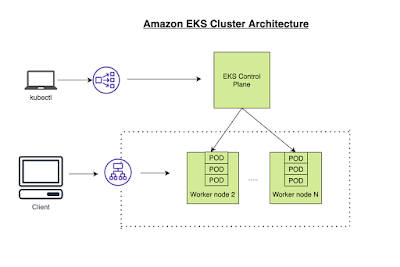
What is Amazon EKS Amazon EKS is a fully managed container orchestration service. EKS allows you to quickly deploy a production ready Kubernetes cluster in AWS, deploy and manage containerized applications more easily with a fully managed Kubernetes service. EKS takes care of master node/control plane. We need to create worker nodes. EKS cluster can be created in following ways: 1. AWS console 2. AWS CLI 3. eksctl command 4. using Terraform We will create EKS cluster using eksctl command line tool. Pre-requisites: This Lab is using Jenkins EC2 instance. Jenkins EC2 instance needs to have following configured: Install AWS CLI – Command line tools for working with AWS services, including Amazon EKS. Install eksctl – A command line tool for working with EKS clusters that automates many individual tasks. Install kubectl – A command line tool for working with Kubernetes clusters. Create IAM Role with Administrator Access You need to create an IAM r...



