How to automate Docker Images creation using Jenkins
Every time developer makes code changes, you would want to Jenkins to automate Docker images creation and pushing into Docker registry. Let us see how to do this.
Pre-requisites:
Jenkins is up and running
Docker is installed in Jenkins machine.
Docker plug-in installed in Jenkins.
Docker pipeline plug-in installed in Jenkins.
Steps:
Now Login to Jenkins EC2 instance, execute below commands:
Add jenkins user to Docker group
sudo usermod -a -G docker jenkins
Restart Jenkins service
sudo service jenkins restart
Reload system daemon files
sudo usermod -a -G docker jenkins
Restart Jenkins service
sudo service jenkins restart
Reload system daemon files
sudo systemctl daemon-reload
Restart Docker service as well
sudo service docker stop
sudo service docker startRestart Docker service as well
sudo service docker stop


.jpg)

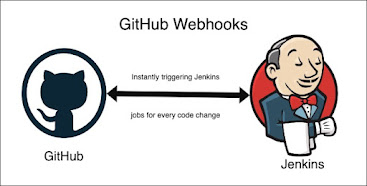
Comments
Post a Comment