Create Freestyle job in Jenkins || Create build job in Jenkins to automate Java build and deployment of WAR into Tomcat
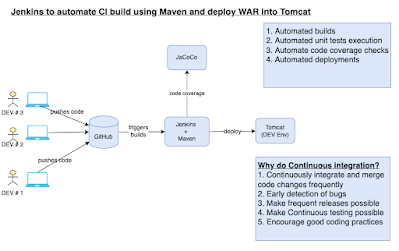
Create Freestyle job in Jenkins || How to create build job in Jenkins to automate Java build and deployment of WAR into Tomcat Jenkins is popular open source Continuous integration tool. It was written entirely in Java. Jenkins is a self-contained automation server used for automating builds, tests and deployment. See below the steps for configuring Jenkins to automate the build and deployment for the Java project we already set up in GitHub. pre-requisites: Java Project is setup in GitHub or your SCM Jenkins is up and running Tomcat is up and running Make sure you configure maven installation under Jenkins-->manage Jenkins-> Global Tool Configuration. under maven installation. enter Maven3 as name, enter path of maven installation --> /usr/share/maven and uncheck install automatically option. Also install deploy to container , Jacoco plugins under Jenkins --> Manage Jenkins --> Manage plug-ins Click ...
