How to Install Jenkins on EC2 Instance:
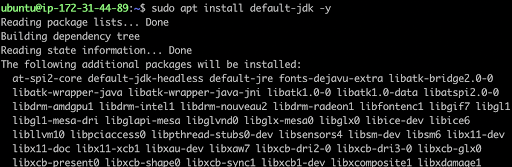
Install Jenkins on Ubuntu 18.0.4 | Setup Jenkins on AWS EC2 Ubuntu instance | How to setup Jenkins in Ubuntu EC2 instance? Jenkins is an open source continuous integration/continuous delivery and deployment (CI/CD) automation software DevOps tool written in the Java programming language. It is used to implement CI/CD workflows, called pipelines . Please follow the steps to install Java, Jenkins, Maven on Ubuntu 18.0.4 instance. Jenkins, Maven are Java based applications, so we need to install Java first. Change Host Name to Jenkins sudo hostnamectl set-hostname Jenkins Perform update first sudo apt update Install Java 11 sudo apt-get install default-jdk -y Once install java, enter the below command Verify Java Version java -version Maven Installation Maven is a popular build tool used for building Java applications. Please click here to learn more about Maven. You can install Maven by executing below command: sudo apt install maven -y you can type...

