Difference between Scripted and Declarative Pipelines
Difference between Scripted and Declarative Pipelines
Scripted Pipelines are written in Groovy scripting language, and provide a great degree of flexibility and control over the pipeline's execution. The pipeline definition is written as a script that is executed by the Jenkins Pipeline plugin. It allows the use of imperative programming constructs, such as loops and conditions, which makes it easy to define complex logic.
On the other hand, Declarative Pipelines provide a simpler and more structured way to define pipelines. They are defined using a declarative syntax, which is a set of predefined keywords and constructs that describe the pipeline's steps and stages. The declarative syntax is easier to read and understand, and promotes best practices such as defining stages, post-build actions, and error handling.
Some differences between Scripted and Declarative Pipelines are:
Syntax: Scripted Pipelines use a scripting syntax while Declarative Pipelines use a declarative syntax.
Complexity: Scripted Pipelines allow for complex logic and conditional statements, while Declarative Pipelines are more limited in their functionality but offer a simpler and more structured approach.
Readability: Declarative Pipelines are easier to read and understand, making it easier for teams to collaborate on the pipeline definition.
Flexibility: Scripted Pipelines offer more flexibility and control over the pipeline's execution, while Declarative Pipelines are more opinionated and enforce best practices.
In summary, Scripted Pipelines are best suited for complex pipelines that require a high degree of flexibility and control over the pipeline's execution, while Declarative Pipelines are better suited for simpler pipelines that follow best practices and have a more structured approach.
.jpg)

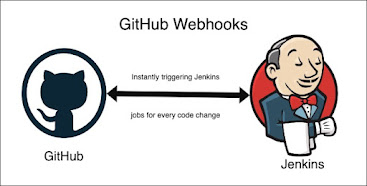
Comments
Post a Comment