Ansible Playbook for provisioning a new EC2 instance in AWS | Create new EC2 instance in AWS cloud using Ansible Playbook
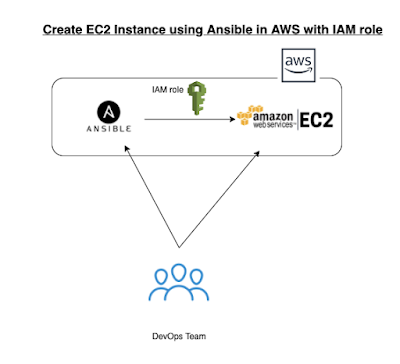
We will learn how to create Ansible Playbook for provisioning a new EC2 instance in AWS cloud. Please follow the below steps in the machine where you have installed Ansible. Pre-requisites: Ansible is installed and Boto is also installed on Ubuntu EC2 instance Create an IAM role with AmazonEC2FullAccess policy in AWS console and attach the role to ansible EC2 instance. Steps to create EC2 instance using Ansible: Login to EC2 instance using Git bash or ITerm/putty where you installed Ansible. Execute the below command: Create an Inventory file first sudo mkdir /etc/ansible Edit Ansible hosts or inventory file sudo vi /etc/ansible/hosts Add the below two lines in the end of the file: [localhost] local cd ~ mkdir playbooks cd playbooks Create Ansible playbook sudo vi create_ec2.yml (copy the below content in green color) edit the create_jenkins_ec2.yml to make sure you update the key which is red marked below: --- - name: ...



.jpg)